If we encounter this error when opening the Ubisoft Connect game platform or when we try to open any game after opening the platform, I will try to explain how to fix this error with a very easy method.
We can start by updating the Microsoft Visual C++ Runtime Library, which is one of the classic methods to fix this error.
To fix this error, we can start by updating the Microsoft Visual C++ Runtime Library, which is one of the classic methods. This may be the first cause. Actually, although it seems to be a general method, there is a very easy method.
NOTE: This error can be caused by the fact that the Visual C++ Redistributable Packages in your Windows operating system are not up to date, which can lead to such problems and lead to dll error output. Of course, we may not encounter such an error only because of this. If your drivers are out of date, it can also cause problems like this. Remember to keep your drivers up to date for this.
Not having game frameworks on your computer may cause various errors in the game. Therefore, you must have DirectX, .NET Framework, VCRedist applications on your computer.
Do not forget to restart your computer after downloading and installing the applications in the links I have given above. If you have done all this but the error you are getting is still not fixed, here is a very simple method that is worth its weight in gold.
Error code 17006 is caused by a network connections Safe internet problem. You can turn it off by sending an SMS to the internet provider company you use (for example, if it is Superonline, GUVELI IPTAL to 2220).
I use Superonline Fiber internet. I went to my Superonline panel and changed the active service under the Secure Internet tab to “I do not want to receive secure internet service” and the problem was solved.
In short, whichever internet infrastructure you are using, you need to disable the Secure Internet service of that service provider. The process is that simple. See you in other articles.






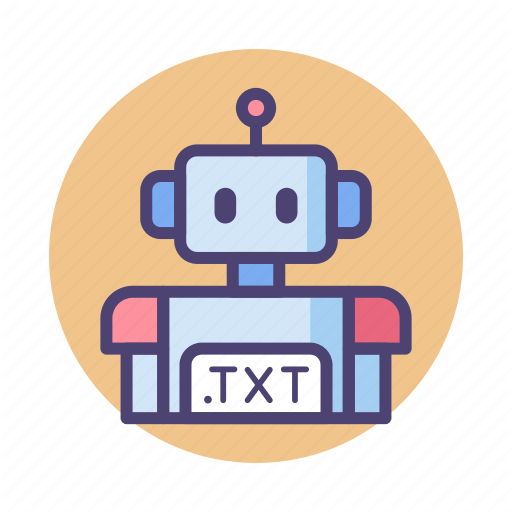
0 yorum:
Yorum Gönder